
Experience the best of Filipino entertainment with TFC on YouTube TV! Stream your favorite ABS-CBN shows, teleseryes, movies, and exclusive content anytime, anywhere, and on up to 3 devices at the same time. Plus, you can record your favorite shows and even download them onto your mobile device for offline viewing. With TFC on YouTube TV, you’ll feel closer to home no matter where you are. Subscribe today and enjoy nonstop Filipino entertainment, all in one place.
1. Sign up for a YouTube TV account using your Google account.
2. Subscribe to a Base Plan (5-day Free Trial upon sign-up). 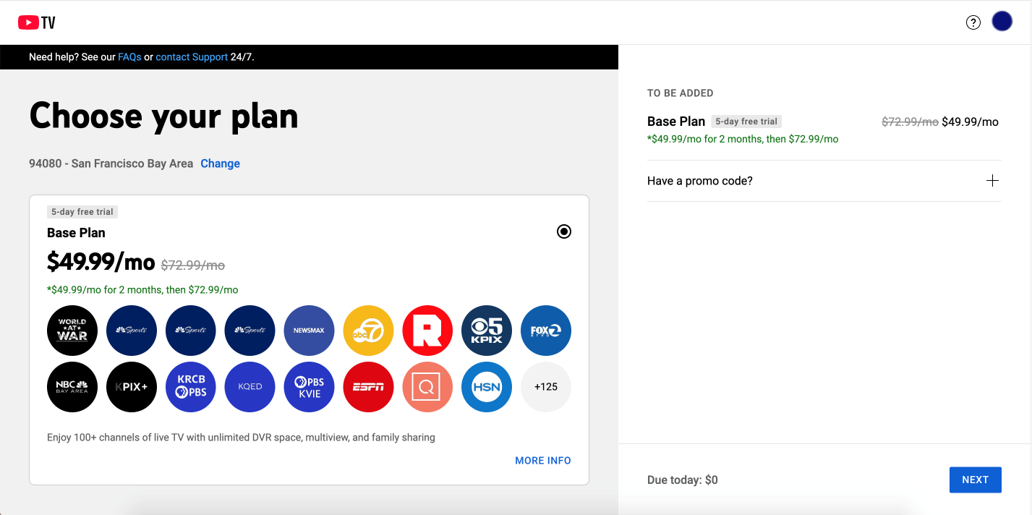
3. Browse to Add-ons and find the Filipino Plus package, which includes TFC. 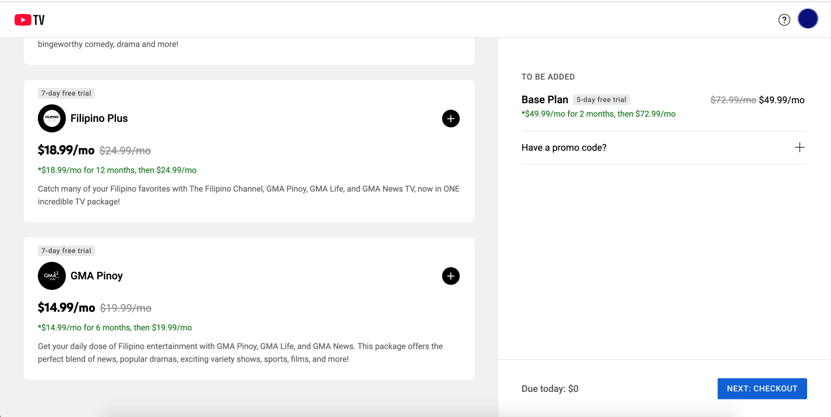
4. Select Filipino Plus (7-day free trial) to add to your Base Plan. After the free trial, you will be charged $18.99 for 12 months.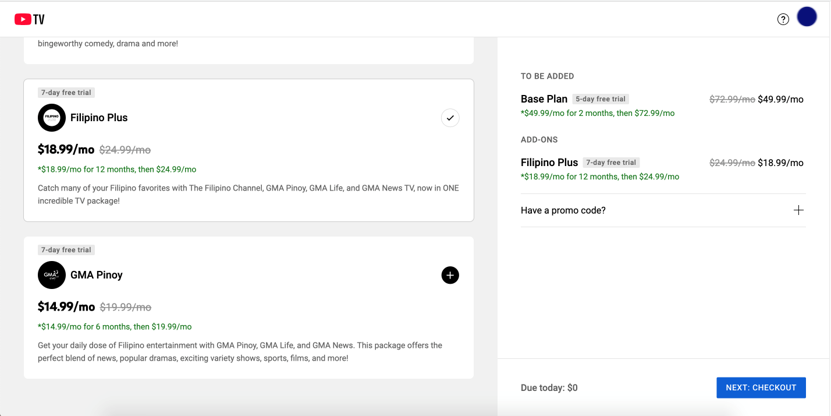
5. A breakdown of your YouTube TV plan and add-ons will be shown upon checkout. Fill out the form with your credit card details to Start Membership.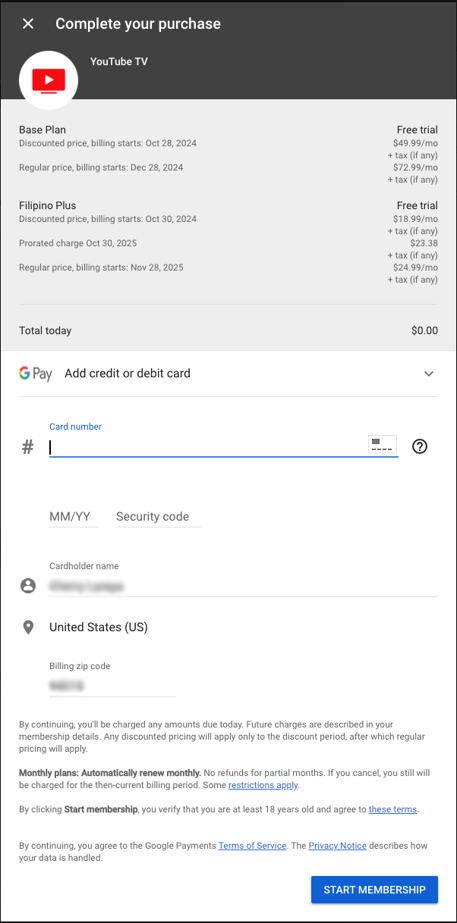
1. What is YouTube TV?
YouTube TV is cable reimagined. It is a subscription streaming service that lets you watch live and on-demand TV from major broadcasts and popular cable networks. That’s 100+ channels of local and national live sports, breaking news, and must-see shows the moment they air, all included in our Base Plan. You’ll get to record your favorites with unlimited cloud DVR storage space and 3 streams at a time.
2. How can I watch The Filipino Channel (TFC) on YouTube TV?
To access TFC on YouTube TV, you need to subscribe to the Filipino Plus package, which includes TFC as one of its key channels. You can add this package through your YouTube TV account under the “Add-ons” section. You can cancel your Base Plan and keep the Filipino Plus as this not require Base Plan.
3. What types of shows are available on TFC?
TFC offers a variety of Filipino shows, including:
· Drama Series: Popular teleseryes like Ang Probinsyano, Lavender Fields, and Pamilya Sagrado.
· Variety Shows: Enjoy hit programs such as ASAP and It’s Showtime.
· News and Public Affairs: Keep up with the latest news from the Philippines with TV Patrol.
· Movies and Specials: Watch classic and recent Filipino blockbuster films and concerts.
4. Is there a cost to watch The Filipino Channel on YouTube TV?
Yes, The Filipino Channel (TFC) is part of the Filipino Plus package, which comes at an additional monthly cost of $18.99 ($24.99 a month after one year) on top of your YouTube TV subscription. You can view the pricing details in the “Add-ons” section of your YouTube TV account. Applicable taxes will be applied when your payments are charged.
5. Can I record shows from TFC on YouTube TV?
Yes, it includes DVR recordings, allowing you to record your favorite TFC shows and watch them at your convenience.
6. Can I stream TFC on multiple devices?
Yes, with your YouTube TV subscription, you can stream The Filipino Channel (TFC) on up to three devices at the same time. You can create a family group to share YouTube TV with up to 5 other members at no extra cost, each with their own viewing history and personalized recommendations.
7. Is TFC available in 4K Ultra High Definition on YouTube TV?
No, TFC is not available in 4K Ultra High Definition on YouTube TV.
8. Can I watch The Filipino Channel outside of the United States?
Currently, TFC on YouTube TV is only available to subscribers within the United States.
9. How do I add The Filipino Channel (TFC) to my YouTube TV subscription?
If you have an existing YouTube TV account:
1. Go to https://tv.youtube.com/.
2. Sign in to your YouTube TV account.
3. Go to Settings and select Membership.
4. Browse to Add-ons and find the Filipino Plus package, which includes TFC.
5. Select Add and follow the prompts to complete your subscription.
If you don’t have an existing YouTube TV account:
1. Go to https://tv.youtube.com/ .
2. Sign up for a YouTube TV account using your Google account.
3. Subscribe to a Base Plan.
4. Browse to Add-ons and find the Filipino Plus package, which includes TFC.
5. Select Add and follow the prompts to complete your subscription.
10. How do I cancel The Filipino Channel from my YouTube TV subscription?
If you wish to cancel The Filipino Channel (TFC), follow these steps:
1. Sign in to your YouTube TV account.
2. Go to Settings and click Membership.
3. Find the Filipino Plus package and select Cancel to remove it from your subscription.
11. Is there a free trial for The Filipino Channel (TFC) on YouTube TV?
Yes, Filipino Plus package has a 7-day Free Trial.
12. What devices can I use to watch The Filipino Channel on YouTube TV?
You can stream The Filipino Channel on any device that supports YouTube TV, including:
· Smart TVs
· Streaming devices (e.g., Roku, Amazon Fire Stick, Chromecast)
· Laptops and desktops
· Smartphones and tablets (iOS and Android)
13. What are the inclusions in the Filipino plus package?
Aside from TFC, you can also have access to GMA Life TV, GMA News TV and GMA Pinoy TV.